From React Web to React Native
June 27, 2019
- Moving back and forth between React <-> React Native projects
- Differences in code
- They are only renderers
- Other differences
- So maybe React Native Web?
Moving back and forth between React <-> React Native
Some React web devs are a bit scared of starting to use React Native and they ask questions whether it’s hard and what are the differences between the two.
React Native -> React
I can tell from my experience that moving from React Native to React was pretty seamless, especially if you know web API. Some features, like hot reloading, are inspired by web solutions, and they are not perfectly implemented on mobile.
React -> React Native
So when I got back from a React project to a React Native project again it struck me how much more hassle there is to get it all working without tools like Expo. Not to mention the process of deploying and publishing apps, which either demands a specialized tool like Bitrise or App Center, or a good amount of time and energy invested in building CI/CD from scratch (even with Fastlane it takes some doing).
Differences in code
The one difference that everybody notices at once is that in place of divs you have Views.
const React = () => (
<div className={classes.container}> Web devs comfort zone
</div>
)const ReactNative = () => (
<View style={styles.container}> <Text>
Web devs feel apprehensive
</Text>
</View>
)CSS?
The other one is that there are no CSS styles as you know them from the web. There are style properties instead, which you can then compose and you use camelCase to write them.
#ready {
background-color: #123456;
display: flex;
justify-content: center;
}
#ready .container {
padding: 0 10px;
}Then in js:
const React = () => (
<div id='ready'>
<div className='container'/>
</div>
)But in React Native:
const styles = StyleSheet.create({
ready: {
backgroundColor: '#123456',
display: 'flex',
justifyContent: 'center',
},
container: {
padding: 0 10px;
},
});
const React = () => (
<View style={styles.ready}>
<View style={styles.container}/>
</View>
)You have access to flexbox, but you might be taken aback by the fact that the default flexDirection in React Native is column and flex takes only single number.
If writing properties in camel case is too exotic for you, let’s try with styled-components, which allows you to write them in your favourite way:
import styled from 'styled-components';
const Ready = styled.div` // or styled(View) in the case of React Native
background-color: '#123456';
display: flex,
justify-content: center,
`;
const Container = styled.div` // or styled(View) in the case of React Native
padding: 0 10px,
`;
const ReactOrReactNative = () => (
<Ready>
<Container/>
</Ready>
)SessionStorage? LocalStorage?
Well, both are part of Web Api, so they are not available in React Native :( But hey, you have access to something like AsyncStorage, which in fact works similarly to LocalStorage but has a set of additional convenience methods, and all of them return Promises.
window.localStorage.setItem('id', id)
...
const id = window.localStorage.getItem('id');React Native:
import AsyncStorage from '@react-native-community/async-storage';
await AsyncStorage.setItem('id', id);
...
const id = await AsyncStorage.getItem('id');Routing?
So the most common libs for navigation through an app allow you to set up routing as you would do it on the web, by determining a set of screens that you access via navigation to an established route. Yet there is at least one difference, check if you can find it:
import { Route, Switch } from 'react-router-dom';
const ReactOrReactNative = () => (
<Switch>
<Route exact path="/" component={Main} />
<Route exact path="/movies" component={MovieList} />
<Route exact path="/category/:id" component={MovieItem} />
<Route component={NotFoundPage} />
</Switch>
) import { Router, Scene } from "react-native-router-flux"
const ReactOrReactNative = () => (
<Router>
<Scene key="quest" component={Login} initial />
<Scene key="user" component={Main}>
<Scene
key="movieList"
component={MovieList}
initial
/>
<Scene
key="movieItem"
component={MovieItem}
/>
</Scene>
</Router>
) Have you spotted it? No links in the routes, a string based on the name of the component instead. It’s simply because urls are not how you navigate through native apps. You can, however, use deep links to couple a url to the particular views. This functionality is generally used to navigate to a screen from outside the app, rather than to redirect to other screens when you are already in the app.
Also, although I used react-native-router-flux above, I also recommend checking out react-navigation, which has some advantages over the former.
Deployment
The deployment process for both mobile platforms consists of building the app from native modules, signing an application and releasing it to a store. But there are other issues that you will come across:
- to release an app you must also provide additional information like a description, screenshots etc.
- your app must be aligned with the set of rules given by Google and Apple. You may notice that the latter is heavily packed and it takes some time to scroll to the very bottom. Get used to it, that’s part and parcel of working with Apple
- you must create and distribute a provisioning profile to deploy an iOS app
- deployment might take a while, especially in the case of iOS - they check your app manually
- you may resort to paid tools like Bitrise or App Center to alleviate some of the pain
They are only renderers
React is a tool to build UIs. Even though it might be used outside UIs, by design it’s great for building user interfaces. Can React be used for game development? Yes, it can, but then you don’t get the most out of it, neither in terms of performance nor speed of development. React is a good choice when these two conditions are met:
- few changes within data structure over time
- whatever the data structure represents, there should be little irregularity
That’s exactly how most user interfaces behave. So what’s React’s job and what is the difference when compared to React Native?
It’s React in both web and mobile. Only the renderer makes the difference. The renderer on the web is React DOM and on iOS and Android it’s React Native. But React Native can also be used to render to the DOM
If you’re interested in digging deeper I highly recommend the reading.
Other differences
- Some components look different on each platform. They simply do; for instance, the
component is natively different on Android and iOS. They have a native look, as some would say, but sometimes you don’t need it to be like that. - Some APIs are only available on one platform.
- Some native APIs are not available from React Native and you would have to bridge a feature from native to React Native. Although the community has been handling this issue for some time now and fewer and fewer APIs are unavailable
- Prerequisites
Unless you use Expo, you’ll need a Mac. If you want to run your app on an iOS device you will probably need an iPhone or, again, a Mac to run it on a simulator. You may want to try to experiment with iPhone as a service solution but I haven’t checked that one. Also, if you just want to play with React Native or develop only for Android - you don’t need a Mac or an iPhone.
- Community support
There are a number of libs that you can easily reuse in your React Native project that you’ve already used in your React one. But the less the lib is coupled to the view layer the better. So, for instance, you can freely use date-fns or moment.js but you’d be wasting your time if you tried to use this Material UI lib .
- ✅ date-fns
- ✅ Redux, Redux saga etc.
- 🔴 Material UI You’ll find some material design implementation for React Native, sure, but the API will be different.
So maybe React Native Web?
Write your app in React Native and run it as a mobile app and as a web app. Check out these examples, all of the components were written in React Native. And as you can see they work pretty well! The lib is constantly being improved and so its usage is a plausible choice for a growing number of applications. For Expo fans there is also a growing initiative to make the Expo SDK tri-platform which means the power of react-native-web combined with the convienience of using Expo is right around the corner.
To sum up
The ecosystem is definitely moving towards the grand unification of the two worlds: web and mobile. Yet there are still some differences that are hard to neglect and this blog post has underlined some of them.
Join the Newsletter
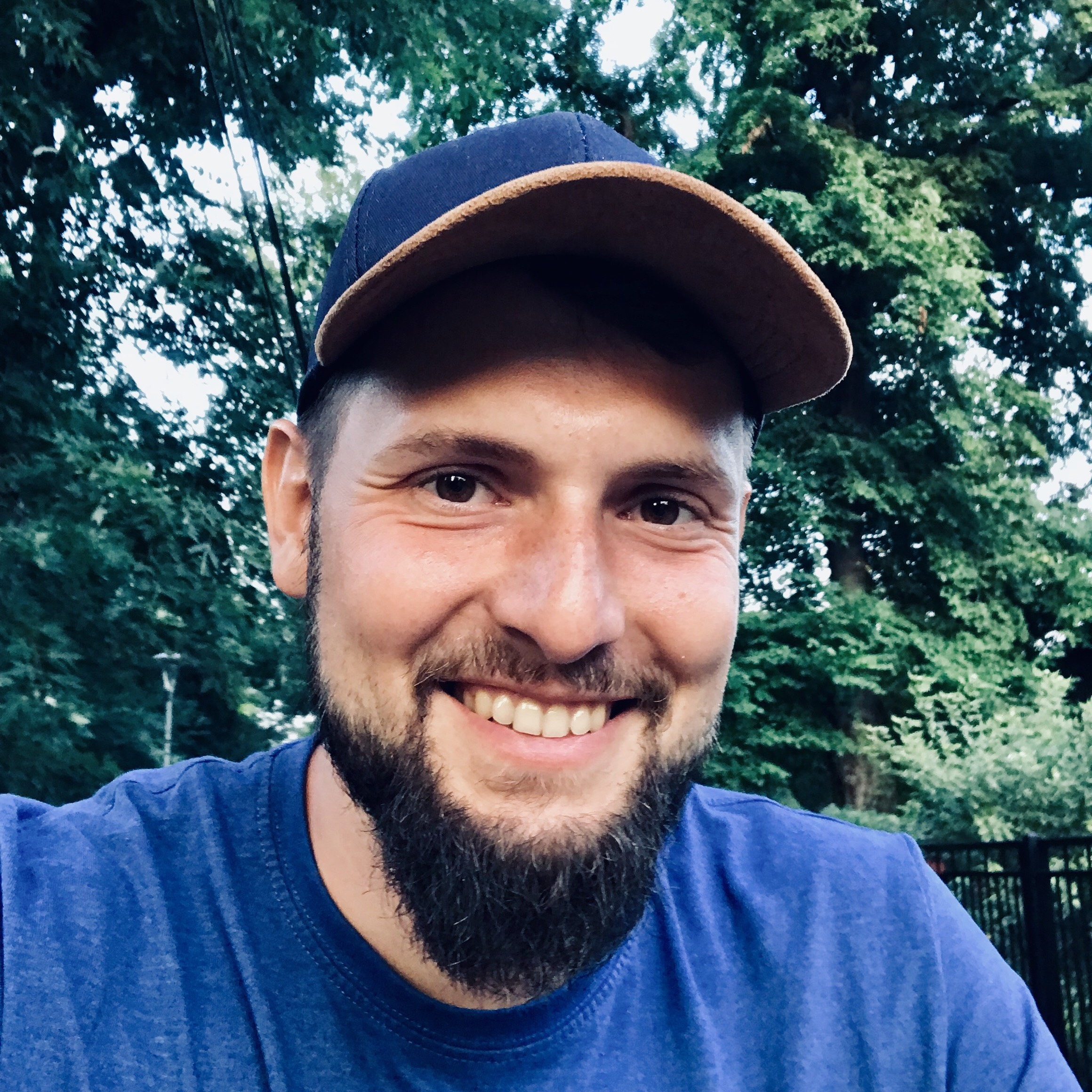
Written by Bart Widlarz who works remotely in software development as a developer and leader. CONTACT ME